Excel flexi time spreadsheet calculator / timesheet
Excel spreadsheet/timesheets allow you to to keep a better tab on your working hours
so that you can check you are not losing time and getting paid for your working
hours. They are a convenient way to record time as the spreadsheet contains formulae
to calculate the hours accrued for the accounting period.
Sample Excel Calculator
Below is a sample screen picture of our Excel calculator.
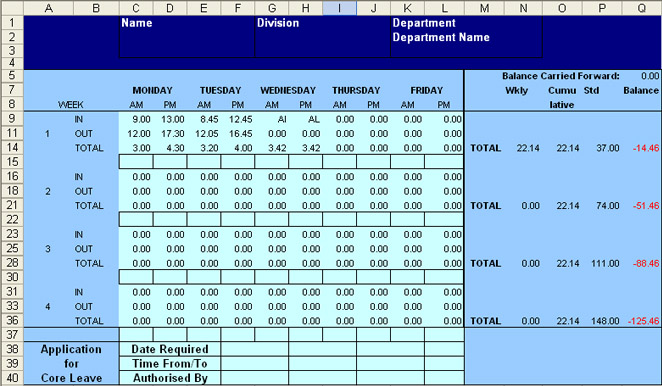
Disadvantages of Excel Timesheets
There are a number of disadvantages to using Excel to record your flexi time hours:
- Time can easily be falsified, and often is - spreadsheets
are stored and updated
as a user wishes. Spreadsheet based systems are often abused, costing the organisation
money
- Users can fill the sheets in as and when they want - eg
at the end of a working week when they've actually forgotten what hours they did!
- Files are stored all over the network, in disparate places.
Its hard for managers to check them, and its often a time consuming process
- Its more difficult to enforce particular rules such as
earliest start hours, minimum lunch, latest end
- Its hard to generate reports across your organisation on
things such as flexi totals, holidays and sickness
The Solution
Using our web based flexi time calculator, called Flex Planner, you overcome all
these issues. Please contact us for a free no obligation quote on setting
it up for your organisation.